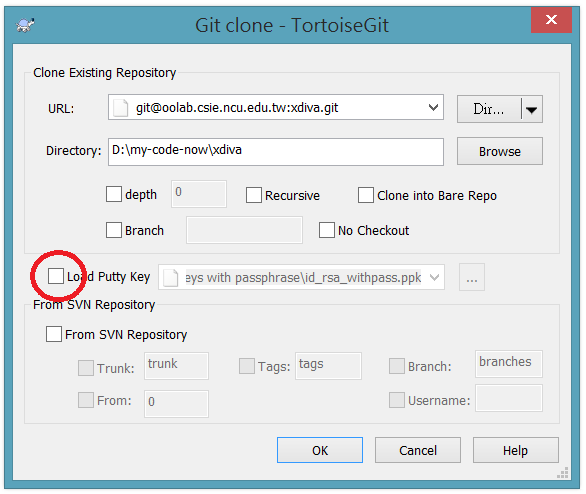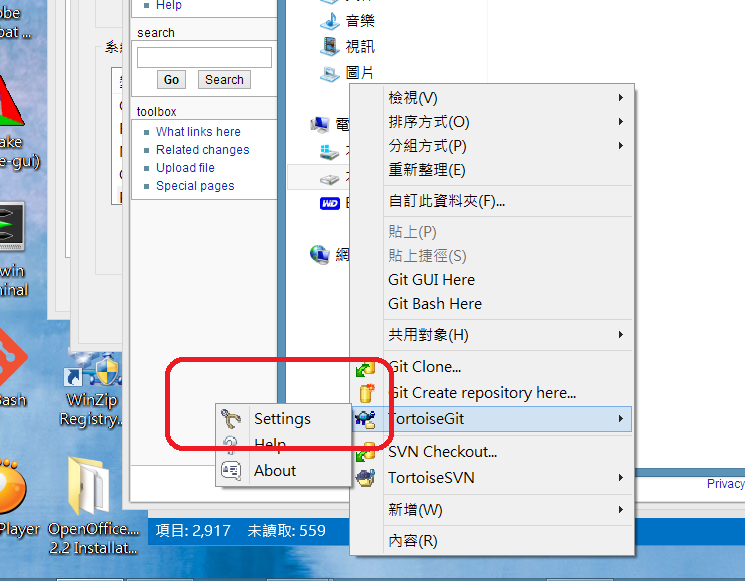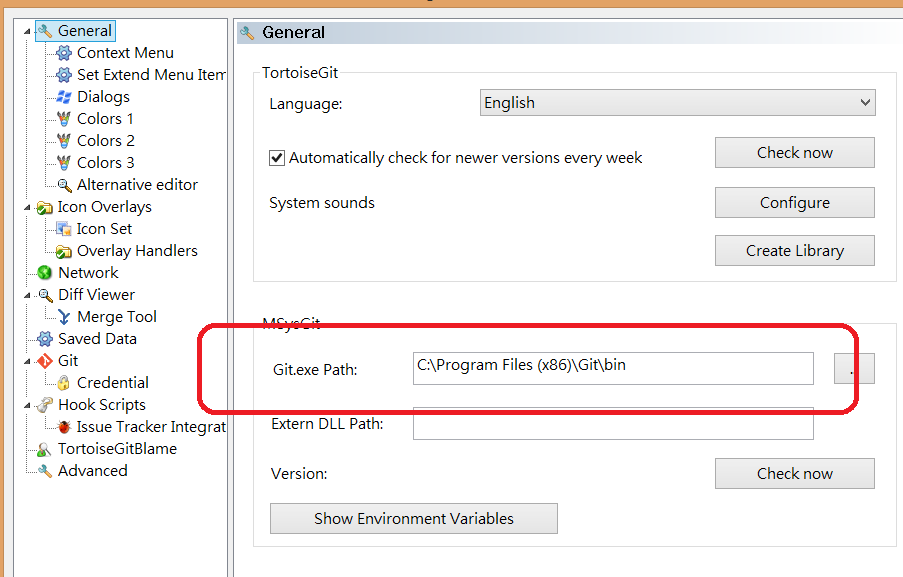Using Git
From OO Lab
Contents |
Using Git
Tutorial Slide
Media:giteveryone-101022053442-phpapp02.pdf
Documentation
How to generate a SSH key
TortoiseGit
After you follow "how to generate a SSH key" make sure the keys are stored in .ssh when you use tortoise to clone a repository, please unclick the following
If you want to use putty key, please do the following A putty key can follow you anywhere without being saved in some .ssh
- . Open Puttygen in TortoiseGit (puttygen is another standalone program comes with tortoiseGit)
- . Load your private key id_rsa
- . Save private key into a .ppk format
- . Quit puttygen
Enter this .ppk key when clone a remote github. And it should work.
However, when it is not work, and git server tells you "remote hang up" check your tortoise git setting
Make sure the path is the git.exe comes with tortoiseGit. In my case, it is set to a cygwin path which can cause remote to hang up.